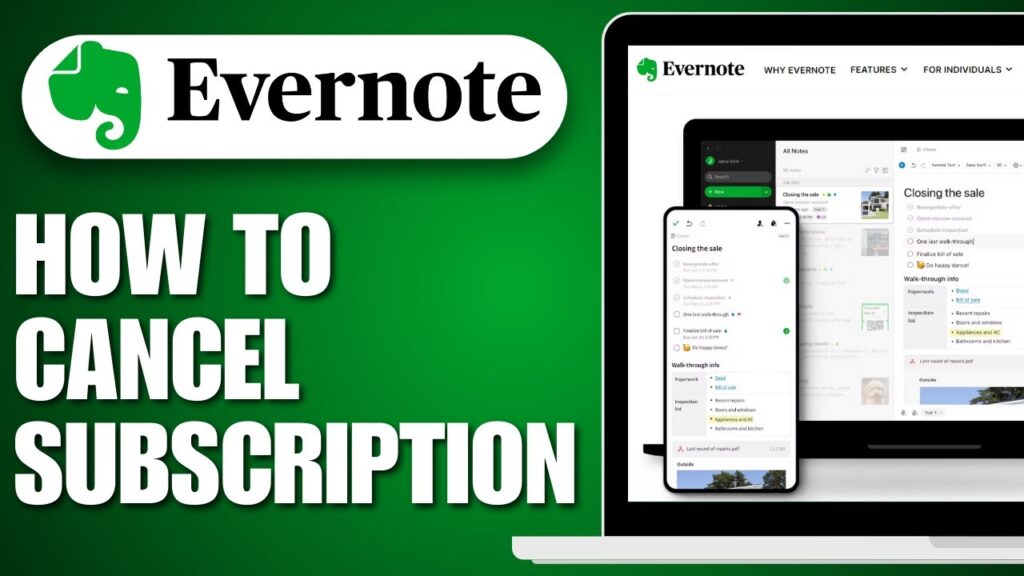How to Cancel Your Evernote Subscription on iPhone
To cancel your Evernote subscription on iPhone, go to the Settings app, tap your Apple ID, and select Subscriptions. From there, find Evernote, tap on it, and choose Cancel Subscription. Your premium features will remain active until the end of the billing period. Introduction Hello everyone ! Welcome to SasVibe. If you’re no longer using Evernote and want to cancel your subscription on your iPhone, the process is simple and can be done through your device’s settings. Follow this step-by-step guide to ensure your subscription is canceled without any issues. Step 1: Open the Settings App Begin by opening the … Read more
Tags:
how to / how to cancel my evernote subscription on my iphone / How to Cancel Your Evernote Subscription on iPhone / Lifestyle / sasvibe blog