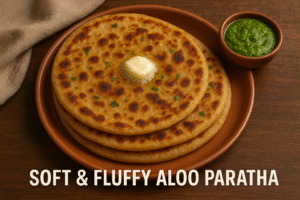Cash App Borrow is a feature that allows eligible users to take out small loans, typically between $20 and $200, directly through the app. To access this feature, users need to update their app and check if they qualify for the “Borrow” option under their balance. Once eligible, users can review loan terms, such as interest rates and repayment schedules (usually four weeks), and receive the funds instantly upon acceptance.
While borrowing through Cash App can be a convenient way to access quick cash for short-term needs, users should be mindful of the interest rates and repayment terms. This service is ideal for emergencies, but alternatives like personal loans or credit cards may be better for larger or more flexible financing needs.
Borrowing responsibly and understanding the loan terms is key to making the most of Cash App Borrow.
To borrow money from Cash App, you can follow these steps if you are eligible for their Cash App Borrow feature. This feature is not available to all users and may depend on your account history, usage, and other factors.
- Check Eligibility: The Cash App Borrow feature is not available to everyone. To check if you are eligible:
- Open your Cash App.
- Tap on your balance (or the dollar icon) on the home screen.
- Look for the option “Borrow” under the banking tab. If it’s available, you’ll see it listed there.
- Access Borrow: If you’re eligible, follow the steps below:
- Tap on the “Borrow” option.
- Cash App will show you how much you can borrow, which is usually between $20 to $200.
- Choose the amount you want to borrow and review the terms.
- Accept Loan Terms: Review the terms carefully, including fees and repayment schedules. If you agree to the terms, tap “Accept.”
- Repay the Loan: Cash App will automatically deduct repayments from your balance over time. Ensure you have sufficient funds in your Cash App to cover the repayments, as missing payments can affect your account standing.
Remember that Cash App Borrow is essentially a small loan, and you should use it responsibly to avoid any penalties or debt traps. If you don’t see the Borrow option, it means you are not eligible, and you may need to increase your usage or build a good history on the app for future eligibility.