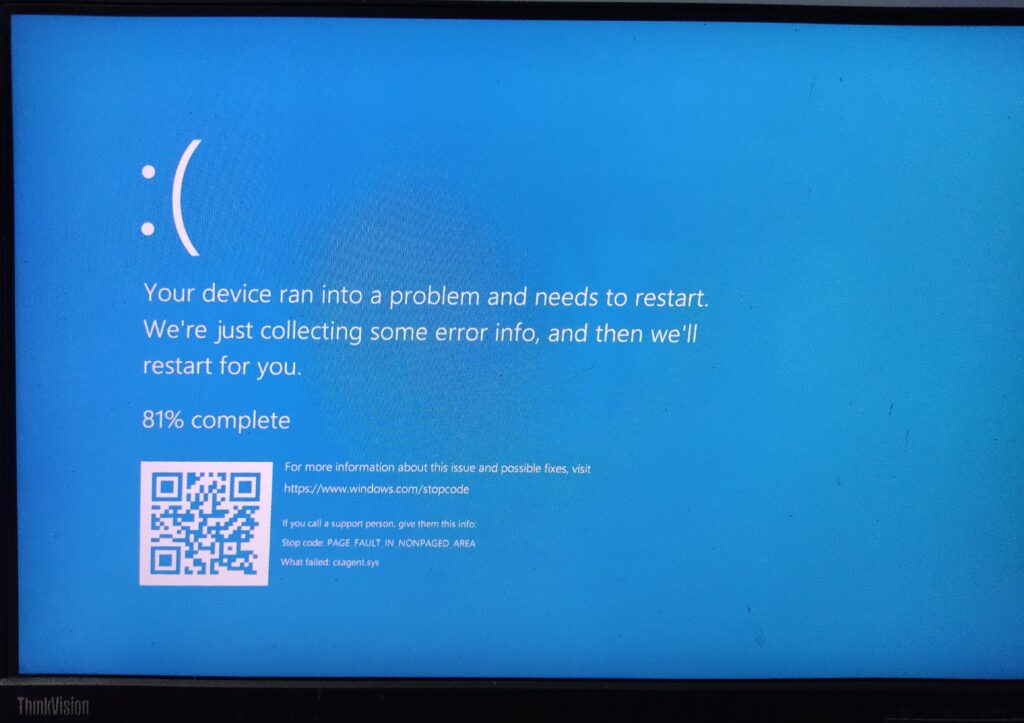Hello Everyone! Welcome to SasVibe. On July 19, 2024, many users worldwide experienced a significant Microsoft outage affecting Windows PCs and IT systems. The issue caused “blue screen” errors, leading to disruptions and frustration. If you’re facing this problem, here’s a detailed guide to help you troubleshoot and resolve these errors.
Issue Description:
- Microsoft Windows 10 is facing a glitch all over the globe.
- This is a glitch is a result of an update issued by CrowdStrike.
- CrowdStrike is a cybersecurity firm that helps Windows provide advanced security.
- Blue screen errors can occur when a critical issue forces Windows to unexpectedly shut down or restart.
Microsoft Windows users worldwide including India, Australia, Germany, US, UK and more are seeing a blue screen issue on their laptops or PCs. This has made their systems restart or shut down automatically. Companies like Dell Technologies have stated that this crash has been caused due to a recent CrowdStrike update.
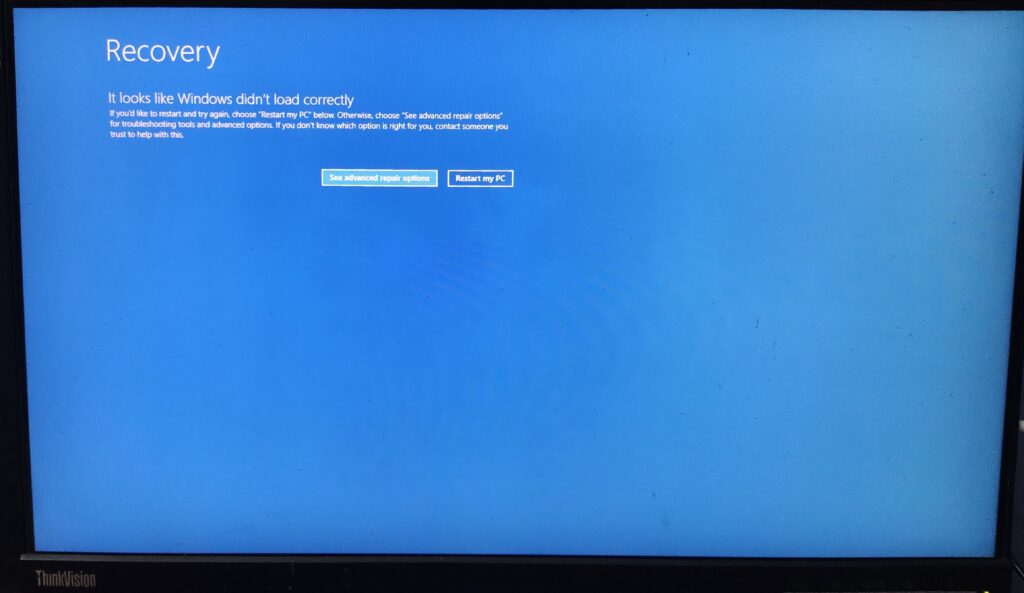
Step-by-Step Guide to Fix Blue Screen Errors:
- Boot Windows into Safe Mode or the Windows Recovey Environment.
- Please find the steps below how you can open safe mode in Windows 10 & 11 system.
- Navigate to the C:\Windows\System32\drivers\CrowdStrike directory
- Locate the file matching “C-00000291*sys” and delete it.
- Boot the host normally.
How to Boot into safe mode with command prompt:
After unlocking Bitlocker you will get see advanced repair options>Troubleshoot>Command Prompt
after that follow the steps in Command Prompt
- C:
- Enter
- CD Windows\System32\drivers\CrowdStrike
- Enter
- dir
- Enter
- Locate the file “C-00000291-00000000-00000032.sys”
- Copy that file
- Ren C-00000291-00000000-00000032.sys (space) C-00000291-00000000-00000032.renamed
- Enter
- Close the CMD
- Click Continue / restart the system.
Conclusion
The recent Microsoft outage has been a stark reminder of how reliant we are on technology and how critical it is to have contingency plans in place. While the blue screen error is daunting, understanding the possible causes and solutions can help mitigate its impact. Stay updated with official communications from Microsoft and consider regular system maintenance to keep your devices running smoothly. Check out for more information here.
For further updates and detailed troubleshooting guides, visit Microsoft’s Official Support Page.
This blog aims to provide a comprehensive overview of the recent Microsoft outage and guide users on how to address the blue screen errors affecting their systems. Stay informed, stay prepared, and ensure your tech setup is robust against such disruptions.